Info & FAQ >> Presentation Tips >> PowerPoint Presentation
Creating your PowerPoint Presentation
Here are a few tips for creating presentations that work well during a video conference meeting:
- Use a sans-serif font no less than 24 point for easy viewing
- Create a subtle background design for the presentation and use it for each slide
- Use bar charts instead of line charts for maximum visual impact
- Keep the overall look of the slides clean and uncluttered
- Use short sentences or bullet points to keep the word count down
- Use highly contrasted light text on a dark background or vice versa to make reading easier
Delivering Your Message
Now that you've created an effective PowerPoint presentation for a video conference meeting, use these tips for content delivery:
- Begin with an overview of the presentation and then launch into important points from each slide
- Avoid reading the content on each slide word-for-word
- Consider the content to be a "talking point" and use this as an opportunity to expand beyond what's on screen
- Give audience members a few moments to digest the information on a slide before speaking
- Wrap up the presentation with a summary conclusion
Schedule a Video Conference Meeting Now
About TKO VideoConferencing
TKO VideoConferencing, a division of TKO Video Communications, is an industry leader, providing high-quality, global video communication solutions for business and government. Services include video conference Business Meetings, Depositions, Interviews, and Special Events, event management, streaming, and broadcasting via satellite. Founded in 1995, TKO is based in Silicon Valley, with offices in San Diego, New York City, and Washington, DC.
See the Next Tip
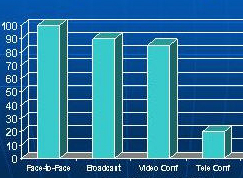 Bar Chart
Bar Chart
















